Using line-in for microphones on MacBooks has been a less common but long-existing use case. For one who does not own a audio interface, it might be the easiest way to use a proper microphone if there is a line-in jack available. It is also good for people like myself that sometimes record sound from other devices’ output.
The fist thing that should be made clear is it is possible - though you might find many said it is not - to input line-level audio into MacBook models after 2012 even without using an audio interface. Modern MacBooks’ headphone jack can use standard headsets – with combined headphone and microphone, it just can’t recognize a microphone line-in along.
MacBooks used to have a separated line-in jack. The MacBook Pro (15-inch, Mid 2012) is the last model that has separated line-in and line-out audio jack, while the MacBook Pro (13-inch, Late 2011) is the last model that has “Combined headphone/line in” jack, both can recognize a plugged-in microphone directly. After that it has been just “Headphone port”.
It has been asked over and over since the change in 2012. I have never owned a MacBook from that period, but as I started trying to record things (vinyl ripping and podcasts), it is hard to overlook the massive – but mostly useless – discussion around line-in on MacBook.
The port that MacBooks currently using is TRRS (Tip, Ring, Ring, Sleeve). As shown in the diagram below, the sleeve contact bears the signal from microphones. However, regular microphones and headphones use TRS (Tip, Ring, Sleeve) cables, where both uses the tip and the first ring contacts for left and right audio channels. If one plug a TRS cable into a TRRS jack, both the second ring and the sleeve contact of the jack will be shorted by the wide sleeve of the cable, the ground line. This doesn’t cause any harm to regular headphones without a microphone, but for microphones that uses TRS wiring, MacBooks will recognize it mistakenly as a headphone that outputs audio signal rather than input, thus the signal output by the microphone is not received.
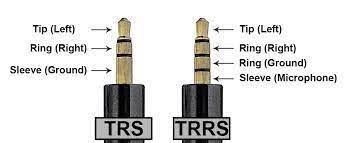
One common solution you may find online is to buy an audio cable splitter, something looks like this.

Cable splitter is however an ugly solution. It’s simple and cheap, result in a market filled with cheap but very low quality products, I have bought several in different time, almost all of them are unreliable, with poor contacts. The awkward situation of the use case (“pro” users of audio equipment don’ use the 3.5mm jack for anything series other than headphones at all) results in a lack of interest from manufacturers to produce high quality and more expensive ones. Also having the headphone jack often left empty and useless just makes things worse.
Recently I found another solution. There is a kind of TRS to TRRS cable (e.g. RØDE SC7) that wires the microphone output directly into the S contact of the TRRS plug. A MacBook (or any device that uses a standard TRRS jack) could receive microphone line-in through this kind of cable. From SC7’s specification:
It is designed to connect microphones with a TRS output to devices with a TRRS input like a smartphone or tablet.

RØDE SC7
Even for equally low-quality knockoffs like common cable splitters, TRS-TRRS cables are simpler and thus more robust. (see update)
Ironically, these products didn’t seems came to satisfy the need of using microphones on laptops, but likely for video shooting using digital cameras. Indie filming, vlogging… this is a large enough market that could emerge serious product like SC7. I can see the users of such devices must be very different than those who looking for a way to record using 3.5mm jack on laptops, since these cables have actually on market for quite a while but nobody has mentioned them like cable splitters before.
Update 23 Dec 2023
Disliking RØDE SC7 and knock-offs’ coil style, I tried some other “TRS - TRRS” cables on the market, and I did realize that some of them do not work as this article desctibes.
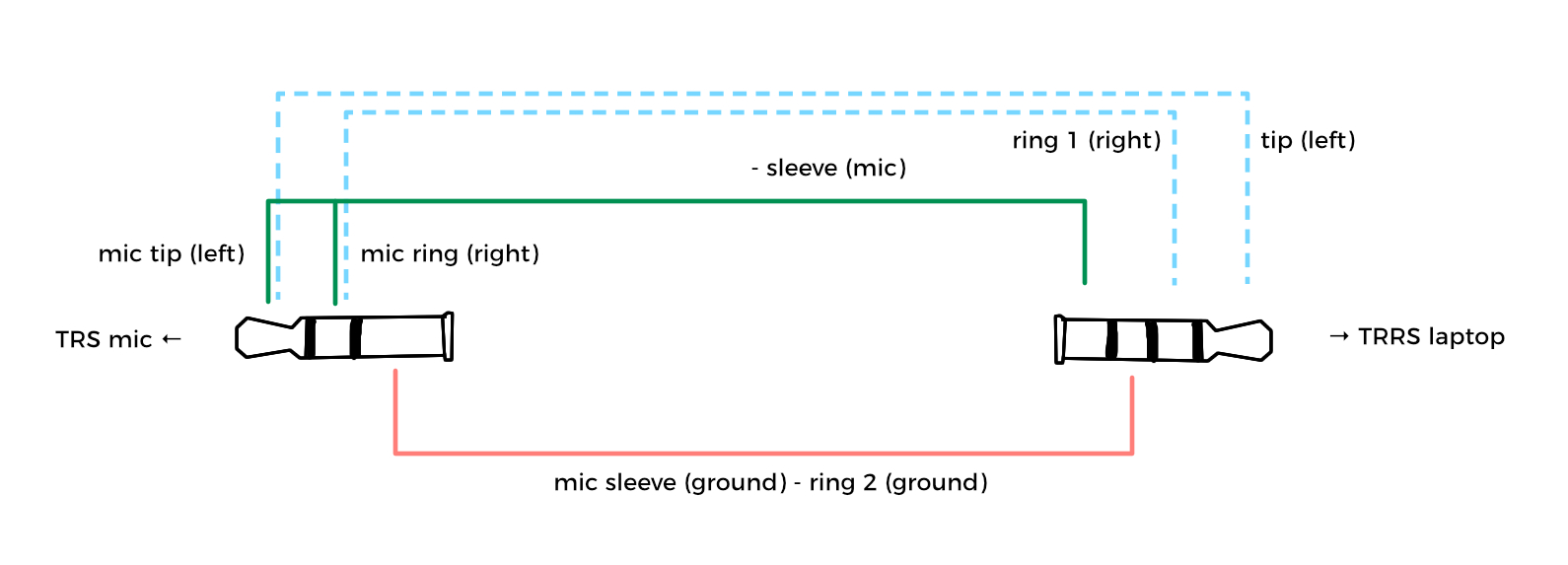
What we need in this case is to wire both audio channels from the microphoen to the mic channel on the TRRS side, as shwon in the diagram above. While some “TRS to TRRS” cables on the market simply wire the tip and ring 1 of both sides (the blue wiring in the diagram), which works only for audio outputs (speakers and headphones, etc.).
I have to say this is really difficult to differentiate before you actually receive the cable, considering this is a very nitch need and even customer service probably probably don’t know about wiring. I end up ordering a custom cable from a hi-fi supply for a reasonable price. If you are going to use this a lot and short coil cable is not ideal for you, this might be the easiest way as for now.